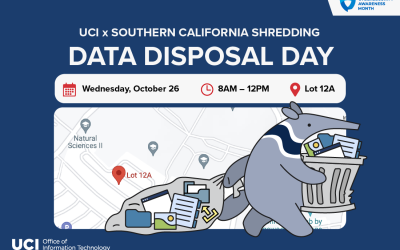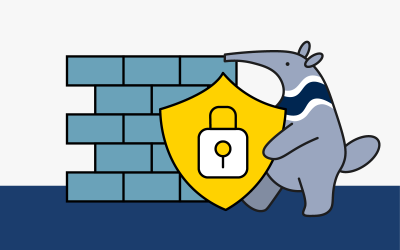As announced in March, all computing devices must have the ZotDefend Security Package installed by May 19, 2025*, in order to access protected areas of our campus network such as KFS, Docusign, FacNet, and some department servers. This initiative is part of a mandate...
cybersecurity
Secure Your Devices with New ZotDefend Security Package
The ZotDefend Security Package, an essential security update for all University computers, must be installed by May 19, 2025 to protect the campus network and user data as part of UCI’s ongoing cybersecurity initiative.
Understanding and Preventing Zoom Bombing
Zoom bombing disrupts video calls with uninvited intruders. Protect meetings using unique IDs, passwords, waiting rooms, and restricted sharing. Stay vigilant for safer virtual spaces.
Duo MFA: March 17 Deadline to Update App
Update your Duo Mobile software to version 4.49 by March 17 to continue to successfully use multifactor authentication to securely log in to UCI resources.
ZotDefend: UCI App Restrictions
UCI enhances cybersecurity measures through mandatory annual training. Starting February 10, 2025, employees overdue for Cybersecurity Awareness Training will face restricted access to UCI Single Sign-on applications until completion. Emergency 7-day extensions available.
OIT Launches ZotDefend, a Cybersecurity Campaign Protecting UCI’s Digital World
Over the next year, UC Irvine will be working diligently to update, strengthen and elevate our security processes to achieve new security standards that all UC campuses have committed to upholding. This initiative, named ZotDefend, will focus on protecting UCI’s digital world.
PhishAlarm: A New Tool for Reporting Suspicious Emails
On Wednesday, May 15, 2024, the Office for Information Technology (OIT) deployed the Proofpoint PhishAlarm plugin for all faculty, staff and students who access their M365 and Gmail mailboxes through specific email clients.
Data Disposal Day On Campus: Wednesday, October 26
Southern California Shredding will be on campus to shred both paper and e-waste products on October 26, 2022.
OIT Architects Strong Defense Against Cyber Threats
This past July, The Office of Information Technology (OIT) upgraded its campus border to the internet from a complex legacy architecture to a simplified, modern border that provides almost three times the bandwidth and significantly improves network security and operational resilience.